前回の記事の続きです。
前回はbootstrap5のスタイルを適用しましたが、
今回は、LaravelデフォルトのTailwind CSSを適用していきます。
ビューファイル編集
「resources/views/users.blade.php」を開いて編集・保存します。
Tailwind CSSのCDN版を適用します。
<!DOCTYPE html>
<html lang="{{ str_replace('_', '-', app()->getLocale()) }}">
<head>
<meta charset="utf-8">
<meta name="viewport" content="width=device-width, initial-scale=1">
<title>Laravel Vite Vue</title>
@vite(['resources/css/app.css', 'resources/js/app.js'])
<script src="https://cdn.tailwindcss.com"></script>
</head>
<body>
<div id="app"></div>
</body>
</html>
Vueコンポーネント編集
「resources/js/App.vue」を開いて編集・保存します。
paginateコンポーネントへ渡すpropsの「*-class」の値としてTailwind CSSのクラス指定をします。
propsの一覧はコンポーネントのドキュメントを参照してください。
Just a moment...
bootstrap5の@importは削除します。
<template>
<div>
<paginate
v-model="currentPage"
:page-count="pageCount"
:page-range="3"
:margin-pages="2"
:click-handler="clickCallback"
:prev-text="'<'"
:next-text="'>'"
:container-class="'flex'"
:page-class="'items-center px-3 py-2 text-medium font-medium text-gray-500 bg-white hover:bg-yellow-300 border border-gray-300 rounded-md'"
:prev-class="'items-center px-3 py-2 text-medium font-medium text-gray-500 bg-white hover:bg-yellow-300 border border-gray-300 rounded-md'"
:next-class="'items-center px-3 py-2 text-medium font-medium text-gray-500 bg-white hover:bg-yellow-300 border border-gray-300 rounded-md'"
:disabled-class="'items-center px-3 py-2 text-medium font-medium text-gray-500 bg-white hover:bg-white border border-gray-300 rounded-md'"
:active-class="'items-center px-3 py-2 text-medium font-medium text-orange-200 bg-blue-700 hover:bg-blue-500 border border-gray-300 rounded-md'"
>
</paginate>
絞り込み:ドメイン<select v-model="domain" @change="changeDomain" class="mx-2 my-2 bg-sky-100">
<option v-for="d in domains" :value="d.domain">{{ d.domain.length > 0 ? d.domain : '指定しない' }}</option>
</select>
表示件数<select v-model="perPage" @change="changePerPage" class="mx-2 my-2 bg-sky-100">
<option v-for="p in perPages" :value="p">{{ p }}</option>
</select>件/ページ<br>
並び順:ID<select v-model="orderbyID" @change="changeOrderbyID" class="mx-2 my-2 bg-sky-100">
<option v-for="o in orderbyIDs" :value="o">{{ orderbyIDText[o] }}</option>
</select>
<ul class="p-6 divide-y divide-slate-200">
<li v-for="u in users.data" class="flex px-6 py-2 hover:bg-green-200 rounded-lg">{{ u.id }}: {{ u.name }} <{{ u.email }}></li>
</ul>
</div>
</template>
<script>
import Paginate from 'vuejs-paginate-next';
export default {
components: {
paginate: Paginate,
},
data () {
return {
perPage: 10,
pageCount: 1,
currentPage: 1,
users: [],
domains: [],
perPages: [],
domain: '',
orderbyID: 'asc',
orderbyIDs: ['asc', 'desc'],
orderbyIDText: {asc: '昇順', desc: '降順'},
apiBase: location.protocol + '//' + location.host + '/api/users'
}
},
methods: {
apiUrl (pageNum, perPage, domain, orderbyID) {
return this.apiBase
+ '?page=' + pageNum
+ '&perPage=' + perPage
+ '&domain=' + domain
+ '&orderbyID=' + orderbyID;
},
async fetchUsers (pageNum, perPage, domain, orderbyID) {
const url = this.apiUrl(pageNum, perPage, domain, orderbyID);
const res = await fetch(url);
const json = await res.json();
this.users = json.users;
this.domains = json.domains;
this.perPages = json.perPages;
this.pageCount = json.users.last_page;
},
clickCallback (pageNum) {
this.fetchUsers(pageNum, this.perPage, this.domain, this.orderbyID);
this.currentPage = pageNum;
},
changeDomain () {
this.fetchUsers(1, this.perPage, this.domain, this.orderbyID);
this.currentPage = 1;
},
changePerPage () {
this.fetchUsers(1, this.perPage, this.domain, this.orderbyID);
this.currentPage = 1;
},
changeOrderbyID () {
this.fetchUsers(this.currentPage, this.perPage, this.domain, this.orderbyID);
}
},
mounted () {
this.fetchUsers(this.currentPage, this.perPage, this.domain, this.orderbyID);
}
}
</script>
<style lang="css">
</style>
ブラウザで確認
WEBブラウザで
http://127.0.0.1:8000/usersへアクセスします。
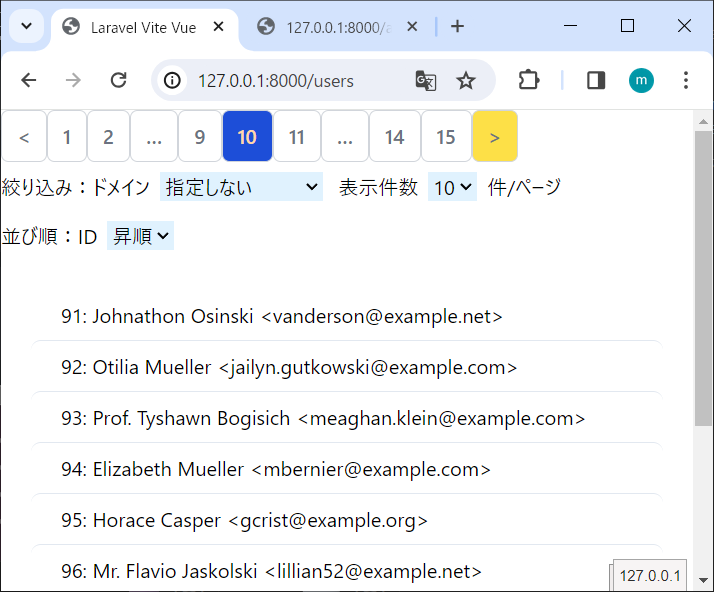
Tailwind CSSが適用されています。
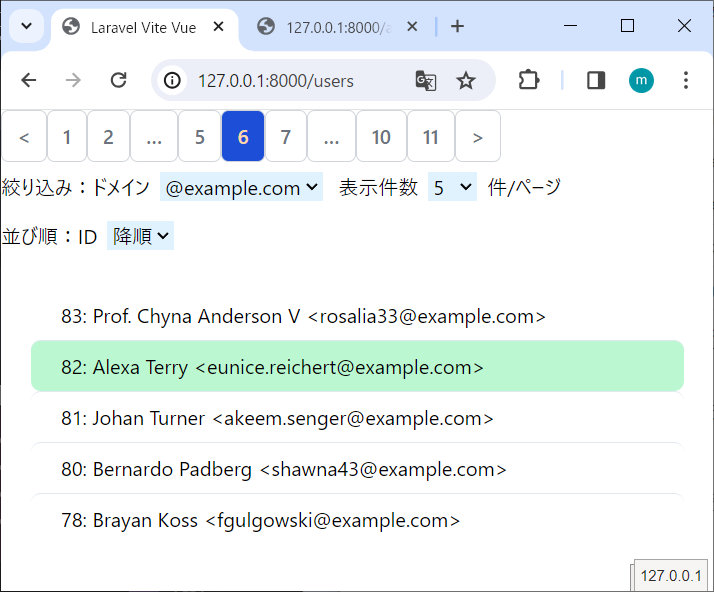
今回はここまでです。お疲れさまでした。
- 0
- 0
- 0
- 0



コメント