PHP-Histogram
以前記事にした度数分布表作成ツール PHP-FrequencyTable
を使って分析した結果から、ヒストグラムを作成するツール
PHP-Histogram を作りました。(PHP >= 8.1)
Githubで公開しています。Composerでインストールできます。
PHP CLI環境で簡単で便利に使えるツールになっていると思います。
このような感じでヒストグラムを簡単に作ることができます。


インストールの仕方
ローカルPCの作業用フォルダを作り、CLIで次のコマンドを実行するだけです。
ここでは、~/work/histogram/ の中で実行しています。
composer require macocci7/php-histogram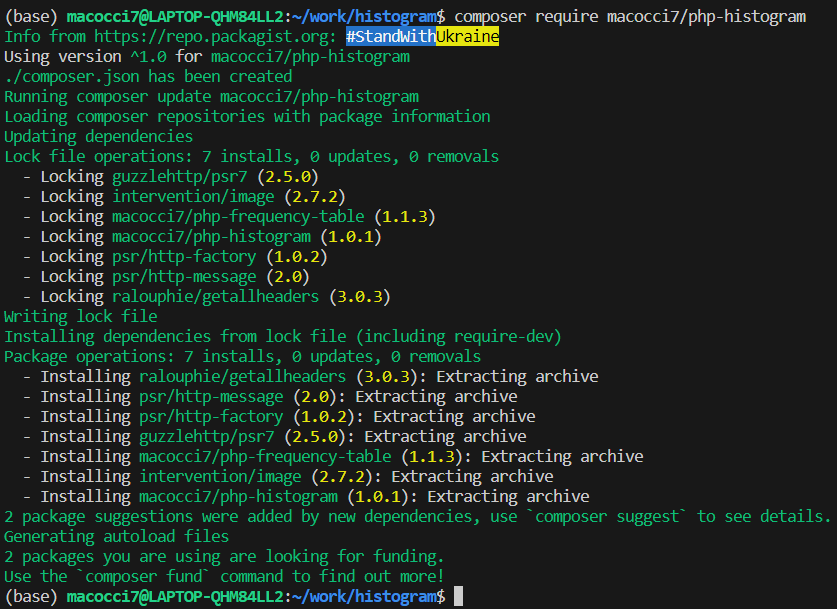
使い方
PHPコードの中で、データを1次元配列で渡して階級幅を指定し create($path) するだけです。
使用例が同梱されているので、それをコピーしてきていじるのがイイかもしれません。
cp -ra vendor/macocci7/php-histogram/examples/ ./これでフォルダを丸ごとコピーしてきたので、
examples フォルダ内の HistogramExample.php を見てみましょう。
<?php
require('../vendor/autoload.php');
use Macocci7\PhpHistogram\Histogram;
$hg = new Histogram();
$hg->ft->setClassRange(5);
$hg->ft->setData([0,5,8,10,12,13,15,16,17,18,19,20,24]);
$hg->create('img/Histogram.png');これを実行しみるとヒストグラム画像が examples/img/Histogram.png に保存されます。
php -f HistogramExample.phpこのようなヒストグラムのPNG画像になっています。

色やフォント、グリッドの太さの指定、度数折れ線、累積相対度数折れ線の表示、
ラベルやキャプションなど、プロパティを色々とカスタマイズすることもできます。
examples/ChangeProperties.php を編集してみましょう。
<?php
require('../vendor/autoload.php');
use Macocci7\PhpHistogram\Histogram;
$hg = new Histogram();
$hg->ft->setClassRange(5);
$hg->ft->setData([1, 5, 6, 10, 12, 14, 15, 16, 17, 18, 20, 24, 25]);
$hg->resize(600,400) // 画像のサイズ(幅, 高さ) : 規定値(400, 300)
->frame(0.6, 0.6) // 画像サイズに対する描画領域の割合(横, 縦)
->bgcolor('#3333cc') // 背景色: #rgb か #rrggbb 形式で指定
->axis(3, '#ffffff') // 軸(幅ピクセル, 色)
->grid(1, '#cccccc') // グリッド(幅ピクセル, 色)
->color('#99aaff') // ヒストグラム棒の色
->border(4, '#0000ff') // ヒストグラム棒の境界線(幅ピクセル, 色)
->fp(4, '#00ff00') // 度数折れ線(幅ピクセル, 色)
->crfp(3, '#ffff00') // 累積相対度数折れ線(幅ピクセル, 色)
// True Type フォントの使用システム上の実在するパスを指定
->fontPath('/usr/share/fonts/truetype/ipafont-nonfree-uigothic/ipagui.ttf')
->fontSize(20)
->fontColor('#ffff99') // 階級、度数、ラベル、キャプションの色
->barOn() // ヒストグラム棒の表示 barOn():ON / barOff(): OFF
->fpOn() // 度数折れ線の表示 fpOn():ON / fpOff(): OFF
->crfpOn() // 累積相対度数折れ線の表示 crfpOn(): ON / crfpOff(): OFF
->frequencyOn() // 度数の表示 frequencyOn(): ON / frequencyOff(): OFF
->labelX('階級(個)') // 横軸のラベル
->labelY('度数(人)') // 縦軸のラベル
->caption('商品購入数 / 月(2023年5月)') // キャプション
->create('img/ChangeProperties.png');
ラベルとキャプションを日本語にしてみました。これを実行してみます。
php -f ChangeProperties.phpこのようなPNG画像ができます。(examples/img/ChangeProperties.png)
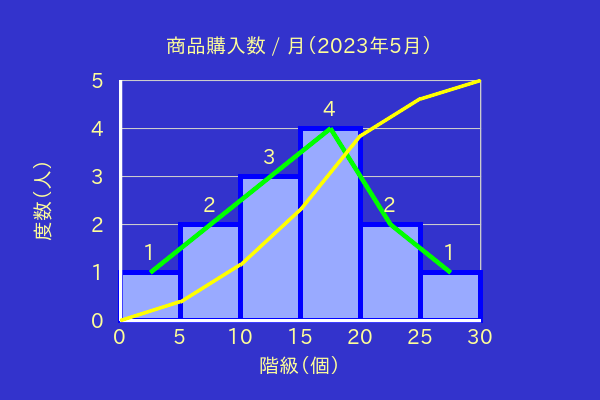
他にも、箱ひげ図作成ツール PHP-Boxplot、散布図作成ツール PHP-Scatterplot もあるので、そちらもよろしくです。
おまけ
Ubuntuのシステム上の True Typeフォントの一覧は次のコマンドで取得できます。
fc-list | grep .ttf/usr/share/fonts/truetype/dejavu/DejaVuSerif-Bold.ttf: DejaVu Serif:style=Bold
/usr/share/fonts/truetype/dejavu/DejaVuSansMono.ttf: DejaVu Sans Mono:style=Book
/usr/share/fonts/truetype/ubuntu/UbuntuMono-RI.ttf: Ubuntu Mono:style=Italic
/usr/share/fonts/truetype/ipafont-nonfree-jisx0208/ipag0208_for_legacy_compatibility.ttf: IPAX0208Gothic,IPA X0208 ゴシック:style=Regular
/usr/share/fonts/truetype/noto/NotoSansMono-Regular.ttf: Noto Sans Mono:style=Regular
/usr/share/fonts/truetype/dejavu/DejaVuSans.ttf: DejaVu Sans:style=Book
/usr/share/fonts/truetype/fonts-japanese-mincho.ttf: IPAX0208Mincho,IPA X0208 明朝:style=Regular
/usr/share/fonts/truetype/ubuntu/UbuntuMono-B.ttf: Ubuntu Mono:style=Bold
/usr/share/fonts/opentype/ipafont-mincho/ipam.ttf: IPAMincho,IPA明朝:style=Regular
/usr/share/fonts/truetype/ubuntu/Ubuntu-L.ttf: Ubuntu,Ubuntu Light:style=Light,Regular
/usr/share/fonts/truetype/ubuntu/Ubuntu-BI.ttf: Ubuntu:style=Bold Italic
/usr/share/fonts/truetype/fonts-japanese-gothic.ttf: IPAX0208Gothic,IPA X0208 ゴシック:style=Regular
/usr/share/fonts/truetype/ubuntu/Ubuntu-Th.ttf: Ubuntu,Ubuntu Thin:style=Thin,Regular
/usr/share/fonts/truetype/ubuntu/Ubuntu-RI.ttf: Ubuntu:style=Italic
/usr/share/fonts/truetype/dejavu/DejaVuSans-Bold.ttf: DejaVu Sans:style=Bold
/usr/share/fonts/truetype/ubuntu/Ubuntu-MI.ttf: Ubuntu,Ubuntu Light:style=Medium Italic,Bold Italic
/usr/share/fonts/truetype/ubuntu/UbuntuMono-BI.ttf: Ubuntu Mono:style=Bold Italic
/usr/share/fonts/truetype/ubuntu/Ubuntu-B.ttf: Ubuntu:style=Bold
/usr/share/fonts/opentype/ipafont-gothic/ipagp.ttf: IPAPGothic,IPA Pゴシック:style=Regular
/usr/share/fonts/truetype/droid/DroidSansFallbackFull.ttf: Droid Sans Fallback:style=Regular
/usr/share/fonts/truetype/ipafont-nonfree-jisx0208/ipagui0208_for_legacy_compatibility.ttf: IPAX0208UIGothic,IPA X0208 UIゴシック:style=Regular
/usr/share/fonts/truetype/ubuntu/UbuntuMono-R.ttf: Ubuntu Mono:style=Regular
/usr/share/fonts/truetype/ipafont-nonfree-jisx0208/ipagp0208_for_legacy_compatibility.ttf: IPAX0208PGothic,IPA X0208 Pゴシック:style=Regular
/usr/share/fonts/truetype/ubuntu/Ubuntu-LI.ttf: Ubuntu,Ubuntu Light:style=Light Italic,Italic
/usr/share/fonts/truetype/dejavu/DejaVuSansMono-Bold.ttf: DejaVu Sans Mono:style=Bold
/usr/share/fonts/opentype/ipafont-mincho/ipamp.ttf: IPAPMincho,IPA P明朝:style=Regular
/usr/share/fonts/opentype/ipafont-gothic/ipag.ttf: IPAGothic,IPAゴシック:style=Regular
/usr/share/fonts/truetype/ubuntu/Ubuntu-R.ttf: Ubuntu:style=Regular
/usr/share/fonts/truetype/ubuntu/Ubuntu-M.ttf: Ubuntu,Ubuntu Light:style=Medium,Bold
/usr/share/fonts/truetype/noto/NotoSansMono-Bold.ttf: Noto Sans Mono:style=Bold
/usr/share/fonts/truetype/ipafont-nonfree-uigothic/ipagui.ttf: IPAUIGothic,IPA UIゴシック:style=Regular
/usr/share/fonts/truetype/ubuntu/Ubuntu-C.ttf: Ubuntu Condensed:style=Regular
/usr/share/fonts/truetype/noto/NotoMono-Regular.ttf: Noto Mono:style=Regular
/usr/share/fonts/truetype/ipafont-nonfree-jisx0208/ipamp0208_for_legacy_compatibility.ttf: IPAX0208PMincho,IPA X0208 P明朝:style=Regular
/usr/share/fonts/truetype/ipafont-nonfree-jisx0208/ipam0208_for_legacy_compatibility.ttf: IPAX0208Mincho,IPA X0208 明朝:style=Regular
/usr/share/fonts/truetype/dejavu/DejaVuSerif.ttf: DejaVu Serif:style=Bookたくさんありますね。このうち、日本語対応のものはIPA系のフォントです。
(2024/03/10追記) Version 1.1.0にバージョンアップしました。
詳細についてはこちらの記事をご覧ください。
- 0
- 0
- 0
- 0

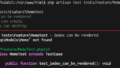
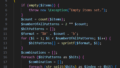
コメント